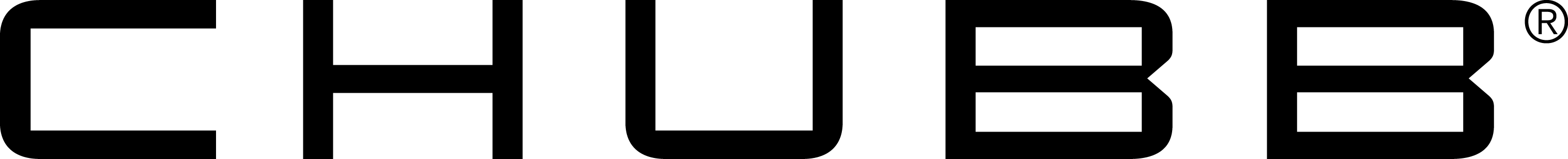Online Health & Safety Resources

- A comprehensive range of modules covering Health and Safety and Workplace Wellbeing and topics, designed to complement in-house training.
- Unlimited, free access via our online platform. Anyone with internet access can undertake the training, even if they don’t have a company email address.
- Quick and easy registration, just register a primary administrator using your Chubb Employers' Liability policy number.
- Each module takes around 30-40 minutes to complete, including a short multi-choice validation quiz (80% pass mark)
- View our Quick Start Guide here >
The Modules
FAQs
-
Access to the platformWho can have access to the Chubb Health & Safety eLearning platform?
Chubb clients in the UK and Republic of Ireland with a current Employers’ Liability policy have free and unlimited access to the Chubb platform. Your Chubb policy number is used for validation as part of the registration process.
What happens if we leave Chubb?If your policy with Chubb is not renewed, we will contact your primary administrator to inform you of the applicable grace period allowed for you to download records of completed training before access is withdrawn.
-
Training content and durationHow long does the training take
It usually takes around 30-40 minutes to complete each module, including a short multi-choice validation quiz (80% pass mark).
What legal requirements are includedThe training is available in versions tailored to legal requirements in either Great Britain (also applicable in Northern Ireland, although not the specific statutes cited) or the Republic of Ireland.
What languages are supported?The training is available in English only.
Can I customise the training materialsThe training content has been developed to meet the relevant accreditation and approval requirements and is not customisable.
-
Help and supportHow do I find out how to use the platform?
Follow our Quick Start Guide.
How do I get help?Please check your spam or junk folders, and make sure your email system is not blocking messages from “….@healthandsafetyclick.com” or “…@healthandsafetyclick.net”
If you still cannot register successfully, please email: chubb@healthandsafetyclick.net
-
Registering on the platformHow do I register on the platform?
The platform has an Interactive User Guide. The User Guide will launch the first time you login, and when there are system updates. This will give you step-by-step instructions on how to use the platform and access all the features. You can access the User Guide at any time from the Help Centre in the left-hand menu, or by clicking the (?) icon at the top right corner of the screen.
Why haven't I received my registration email?Please try the Interactive User Guide, accessible from the Help Centre, first. If you still have a query, send in a question using the Tickets option in the Help Centre. You will receive an email response as soon as possible.
FAQs
You can create as many administrators as you need to manage your training rollout. Your Primary Administrator has overall control, and we will use their email address as the main contact for any messages we need to send you. If required, we can change your Primary Administrator to one of the other registered admins – just send in a request by raising using the Tickets option in the Help Centre.
If staff do not have a company email address and are not willing to use a personal one, you can create dummy addresses for them. Please note:
- The dummy email address must still be unique to each user. e.g. F.Bloggs@ABCelearning.net
- You will need to give that user their login details by another method, as well as other details e.g. deadlines on courses assigned to them, reminders for modules they have not completed.
When you register your Users onto the platform a welcome email is automatically generated. If Users say they have not received the welcome email, please first check that their email address is correct / has not changed. Then get them to check all spam and junk folders. If there is still no trace, ensure the email has not been blocked by your organisation’s security system.
The eLearning platform has been designed to work with commonly used modern browsers, including:
- Google Chrome (latest version) - Windows, Mac OS X, iOS, Android
- Apple Safari (latest version) - Mac OS X, iOS
- Microsoft Edge (latest version) - Windows
- Mozilla Firefox (latest version) – Windows
If you or your trainees are not using the latest versions of one of these browser/operating system combinations, you may still be able to access the site and use the pages, but it might not display as designed, nor provide the best user experience.
The system will NOT work with Microsoft Internet Explorer.
The training most easily completed on a laptop or PC. Portable devices with larger screens can also be used.
There is no audio content – all modules are text and graphics only.
Risk Adviser
- Access our A-Z guide to all things health and safety.
- Use the Self-Assessment Tool to validate your current health and safety regime, highlight gaps, and identify solutions. Check your compliance in key areas including:
- Hazardous substances
- Noise
- Work at height
- Accident reporting
- Fire
- Machinery Safety
- PPE
- Training
- Asbestos
- Housekeeping
- Manual Handling
- Risk Assessments
- Workplace transport
- Hazardous substances
- Adapt our wide range of ready-to-use downloadable templates and guides to kick-start or update your management system documentation:
- Policy
- Risk assessment
- Safety checklists
- Health and safety forms
- Specialist topic guides
- Keep your key information safe and accessible with the integrated Document Manager
- Use the "Ask the Expert service to access bespoke advice in response to your questions
Chubb Risk Adviser can be accessed by anyone in your organisation with an Admin account on the eLearning system.